2. Follow the following illustration.
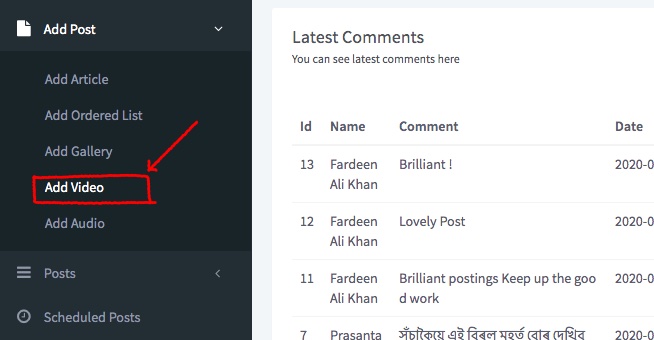
3. Click on " Get Video from Url"
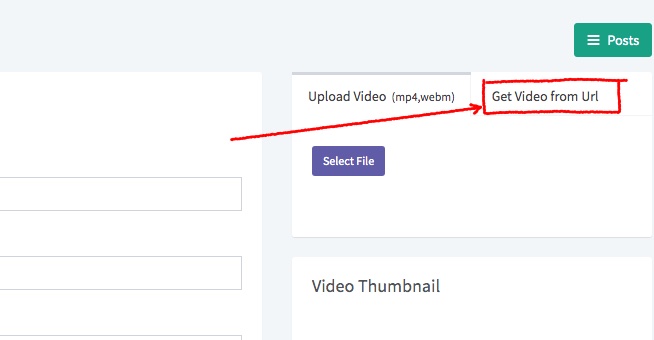
4. Paste the video URL here. ( from youtube or from external Url )
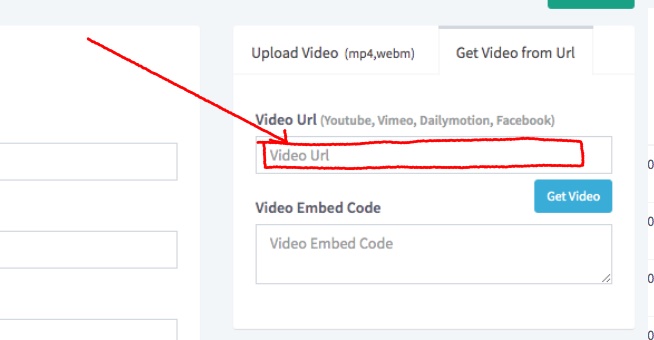
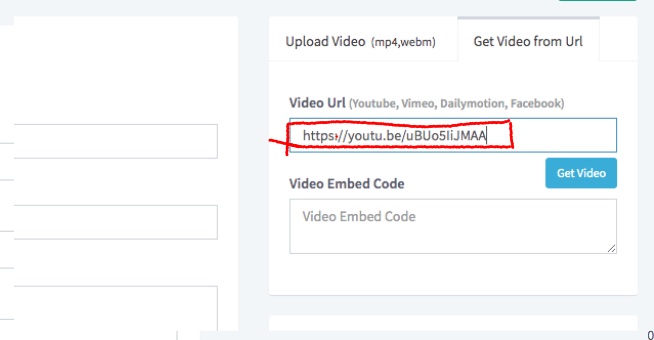
5. Click on the button "Get Video". Then the video will automatically shown below.
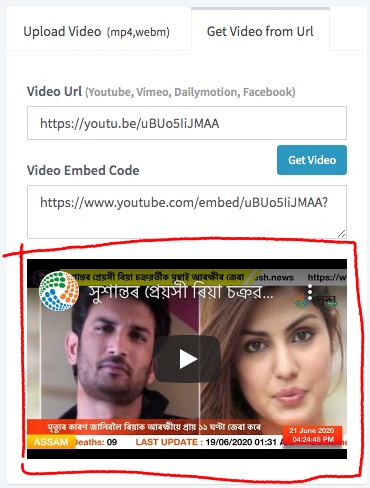
And similarly, the video image thumbnail will be generated as shown here.
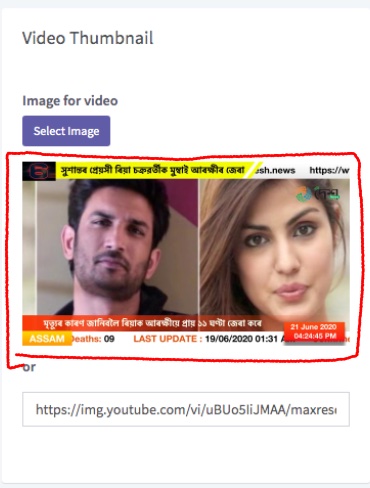
If the video thumbnail is not generated, then you can add custom thumbnail using Select Image Button on the "Video Thumbnail" Section.
6. Add optional Url. You can copy paste any secondary Url for the Article Post. For example in this case we are adding Facebook video Url for the same.
https://www.facebook.com/aiideshNews/videos/2619129995028850/?t=1

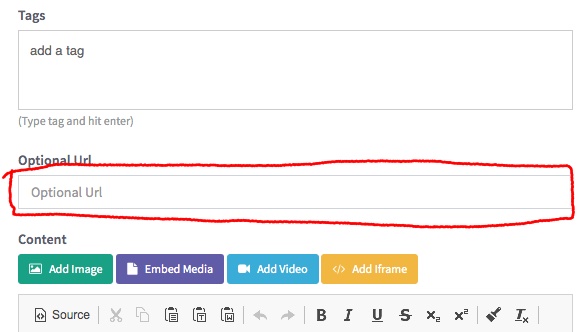
7. Finally, fill up the other essential items and save the post.