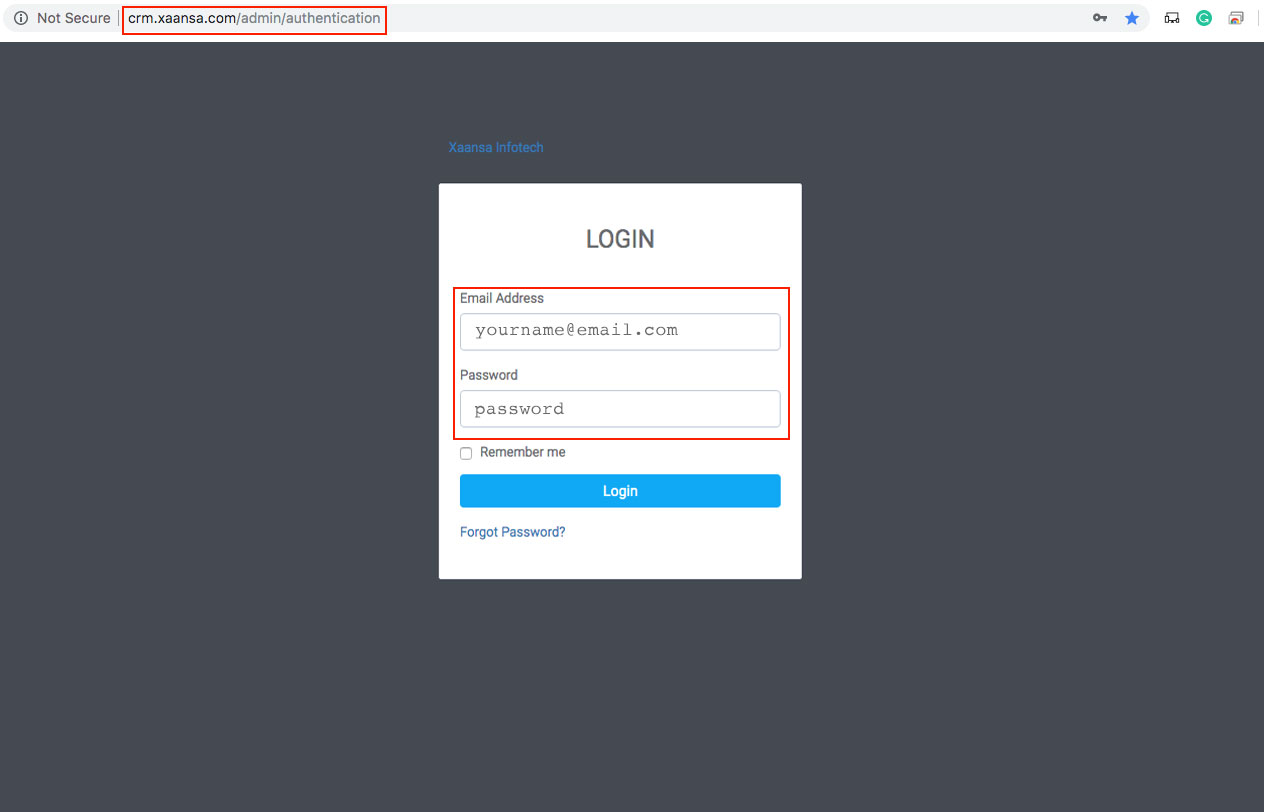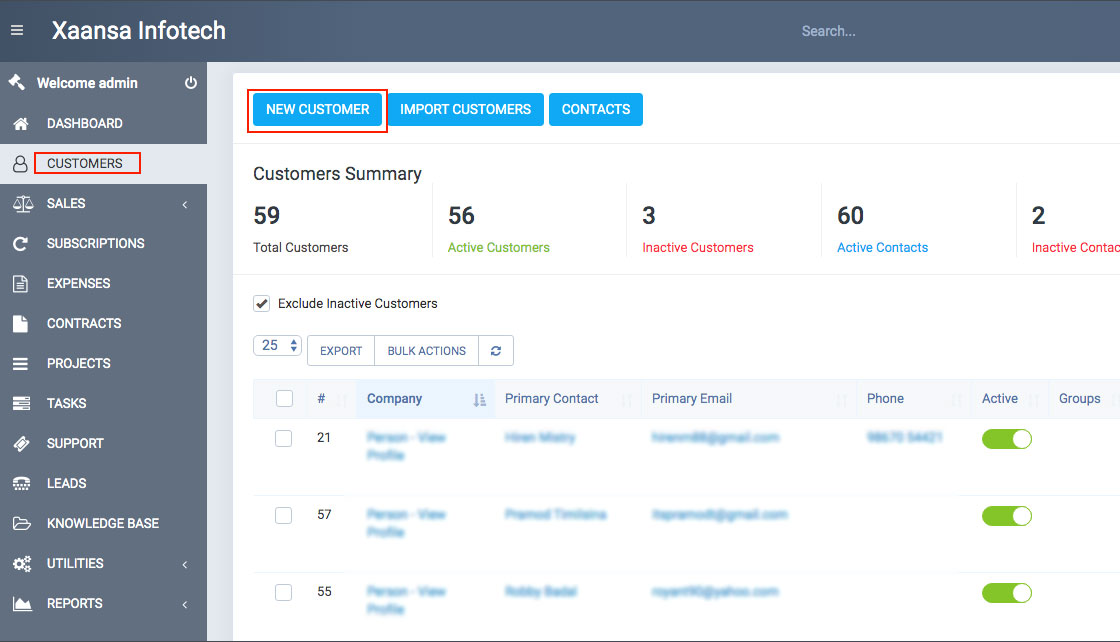-
oXoRide is an end-to-end online taxi service solution. The service is only to render an establishmen...
-
There are two separate user Apps available on the system, one for the Driver and one for the Passeng...
-
All the Govt permitted on-road vehicles for the passenger including the three-wheelers, four-wheeler...
-
It is absolutely free for the user as a passenger to book the service. But for the user as a driver ...
-
We have a robust high-end database management system on the cloud. It continuously monitor the data ...